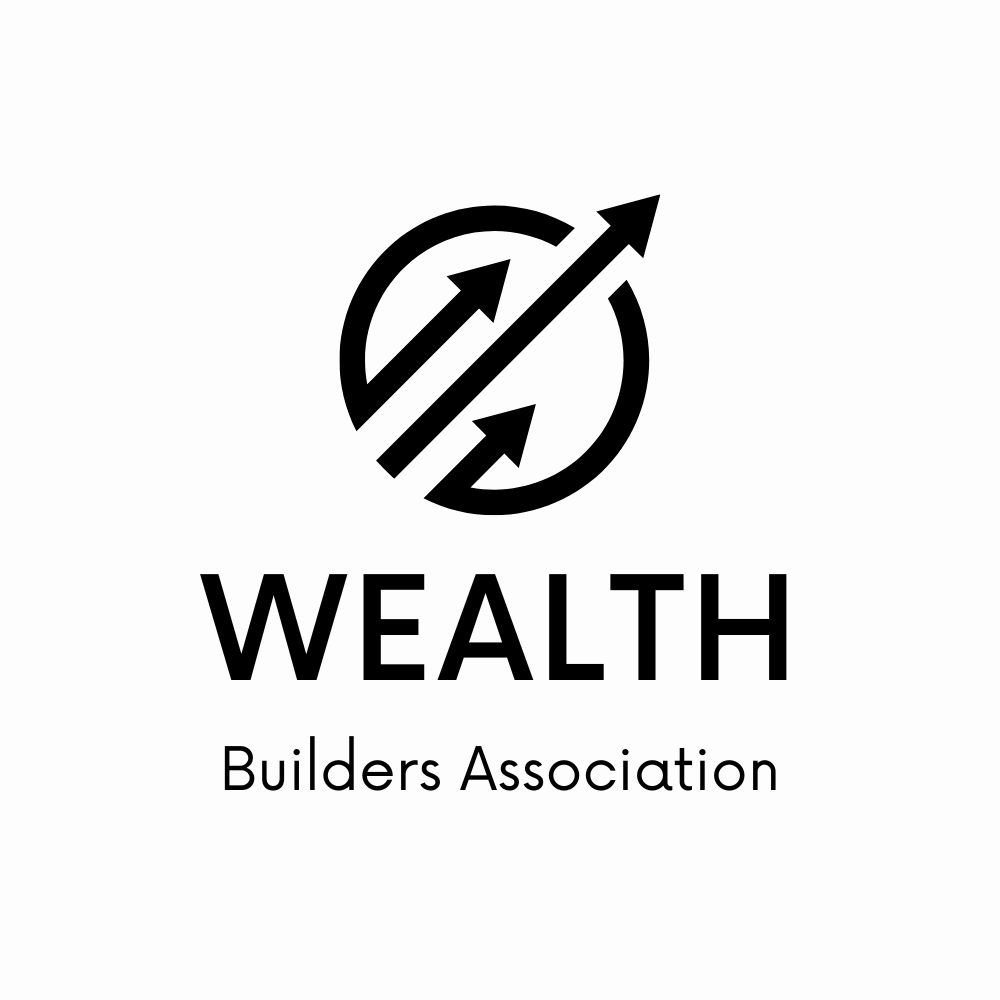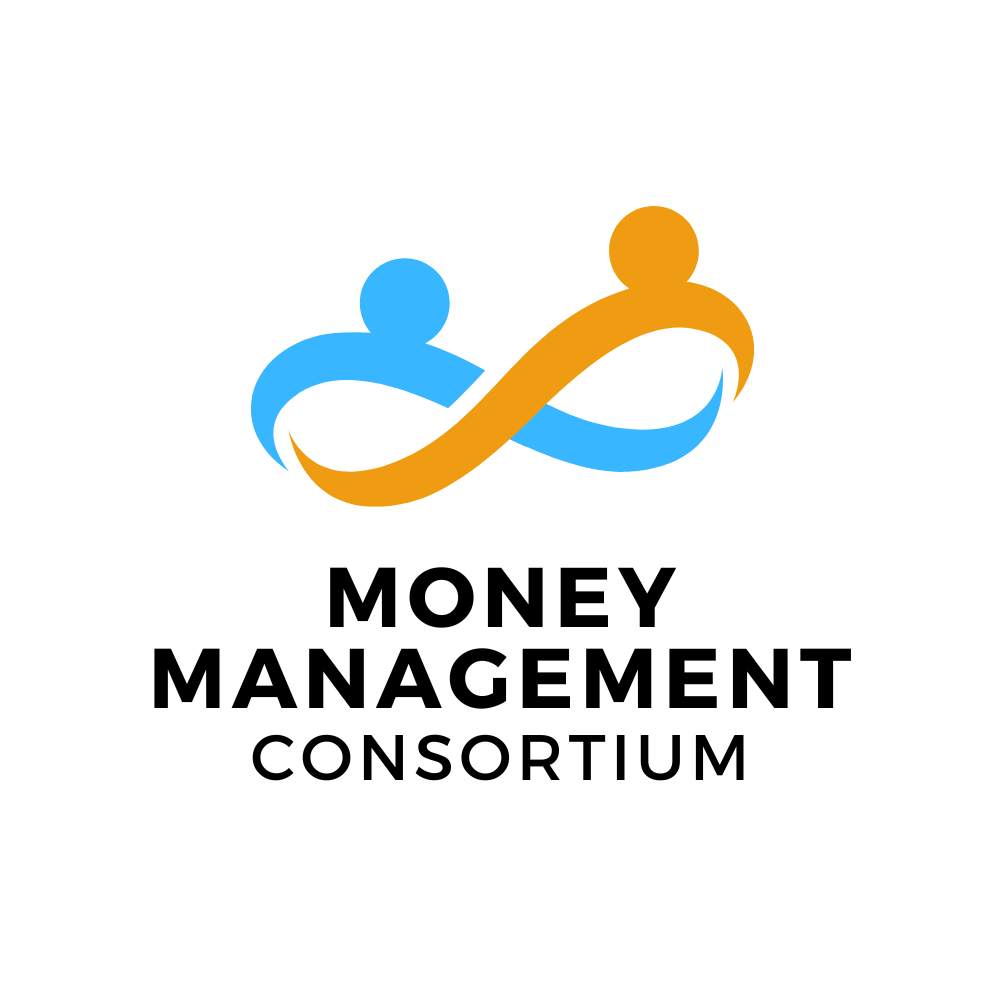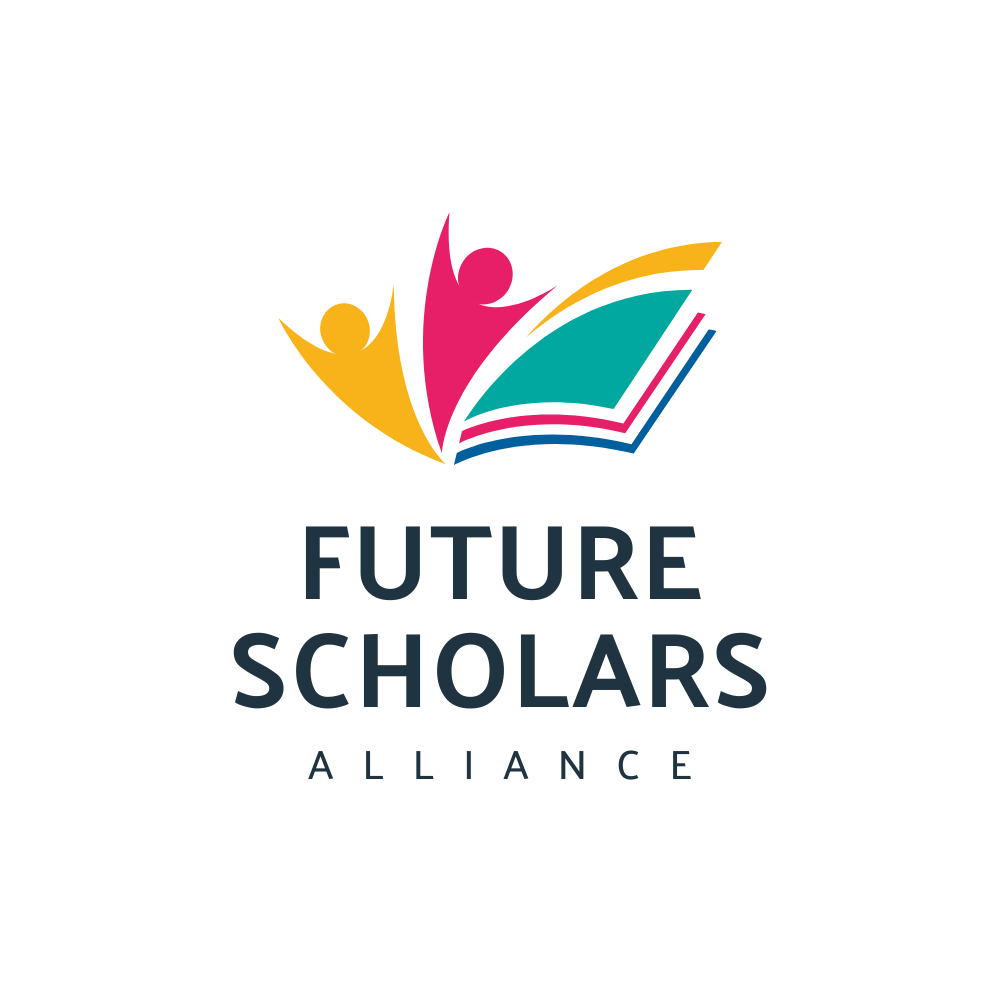Microsoft Excel 365 – From Beginner to Advanced | Unleash Your Excel Potential
✅ Master Excel 365 – From Novice to Pro
Ready to transform your Excel skills and unlock new career possibilities? Whether you’re starting from zero or looking to level up, this all-in-one Excel 365 course is designed to help you become job-ready and data-savvy in just 11.5 hours.
From data entry to automation, you’ll gain real-world expertise through engaging video lessons, downloadable resources, practical examples, and instructor-led walkthroughs.
💼 Why Choose This Excel Course?
🧠 Boost Your Career – Master tools that are in-demand across finance, HR, marketing, operations, and data roles.
📊 Practical Case Studies – Apply what you learn through hands-on business reporting and MIS tasks.
🎓 Learn from a Veteran: With 14+ years of experience and 19,000+ students trained and placed.
📁 Downloadable Resources: Follow along with files, templates, and handouts that you can keep forever.
💬 Responsive Support: Get timely answers and feedback whenever you need help.
🎓 Certificate of Completion: Receive a professional certificate after finishing all lessons and quizzes
😊 Comprehensive Curriculum – Covers everything from Excel basics to advanced Access, Macros, and SQL, making you job-ready.
⏳ Self-Paced Learning – Study at your own pace with lifetime access to all lessons and updates.
🎯 What You Will Learn
💡 Core Excel Skills
🖥️ Excel Interface – Get familiar with the Ribbon, menus & workspace
📂 Workbook Management – Create, open, save & manage workbooks
⌨️ Data Entry & Formatting – Use autofill, copy-paste, and format like a pro
➕ Basic Formulas – Master SUM, AVERAGE, MIN, MAX, COUNT
📊 Data Analysis & Visualization
📈 Create & customize charts and graphs
📊 Master PivotTables & PivotCharts
🧩 Build dashboards and explore advanced charting
⚙️ Intermediate Techniques
🎯 Use Conditional Formatting to highlight key data
🔍 Sort, filter, and structure data with Tables
🔗 Master cell referencing, named ranges, and data validation
🚀 Automation & Productivity
🤖 Record and run Macros to automate tasks
⏱️ Use powerful Excel shortcuts to save time
🌐 Collaborate with Excel Online & OneDrive
🧠 Advanced Functions
🔍 Learn VLOOKUP, HLOOKUP, IF, IFERROR, INDEX & MATCH
📆 Use TEXT, DATE, and nested formulas
📉 Apply logical and statistical functions
🔐 Protection & Error Handling
🔒 Password-protect workbooks & worksheets
✅ Set up data validation and protection rules
🛠️ Fix common formula errors and formatting issues
🎓 Course Goals
- Build confidence in working with large datasets and Excel tools
- Automate complex processes and enhance productivity
- Present data clearly through professional visualizations
- Apply Excel skills immediately in any professional setting
📌 Who This Course is For
- Absolute beginners with no prior Excel experience
- Professionals looking to advance their Excel knowledge
- Entrepreneurs, analysts, accountants, and students
- Anyone using Excel 365 for work, business, or personal use
🖥️ Requirements
- Basic Computer Skills: Ability to open/save files, use a mouse and keyboard
- No prior Excel knowledge needed – we start from the basics!
Gear up. Level up. Excel up.
Let’s begin your transformation. Victory awaits inside the grid.
Hear from our past students…
★ ★ ★ ★ ★
“I was so glad I found the course and it sure worked for me. I had major objections in the beginning but decided to take a risk, and it ended up paying off big time!”
Avik Hore
The Course Combines 3 Core Pillars to Unlock Your Excel Mastery
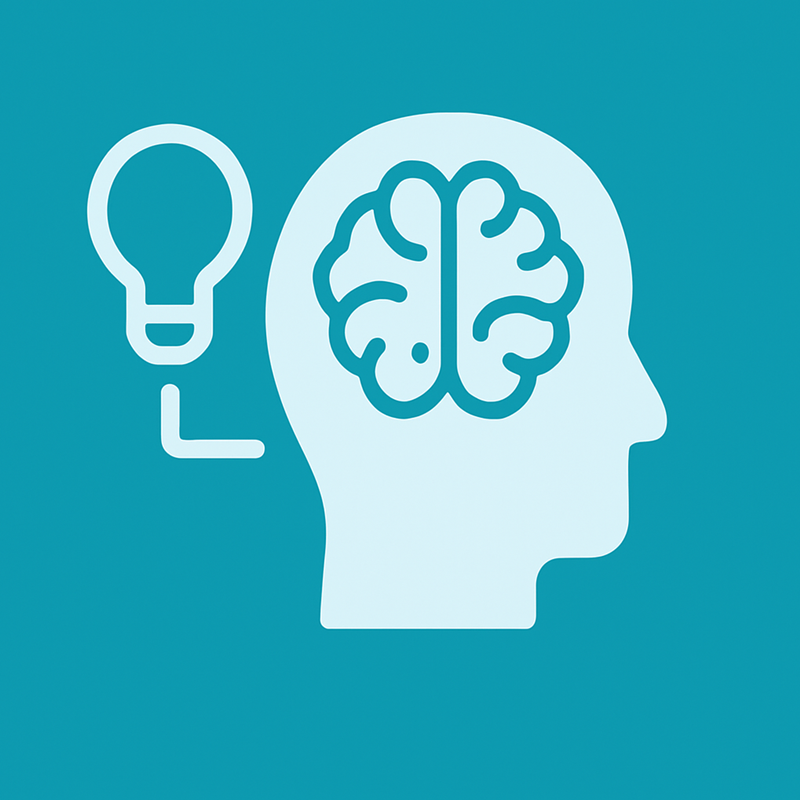
Knowledge Foundation
We start by building strong fundamentals — from Excel basics, navigation, and formatting to essential formulas.

Practical Application
Real-world projects, resources, quizzes & scenario-based learning, you’ll apply what you learn instantly.

Advanced Productivity
Learn advanced formulas, data analysis, PivotTables, macros, and productivity hacks that save hours and get you noticed.
How It Works
Here’s what you get when you join the Excel course.
✔ Lessons
Multimedia lessons so you can learn the key ideas, strategies and tactics fast
✔ Coaching
World class coaching to support you and challenge you on the path
✔ Course Certificate
Earn a course certificate to showcase your skills and boost your career.
Certificate of Achievement

Course Curriculum
Module 1: Lets Start with Excel Fundamentals
Module 2: Mastering Mathematical Functions
Module 3: Mastering Logical Functions Use
Module 4: Data Filter and Sorting in Excel
Conditional Formatting in Excel
Mastering Text Functions and Tools
Mastering Chart Presentation in Excel
Mastering Pivot Table and Power Pivot
Financial Functions and What if Analysis Tools
Data Grouping and Linking
How to Print Spreadsheet Efficiently
Protect your Data in Excel
Date and Time Management
Mastering Lookup and Reference Functions
Mastering Macro Recording Feature

Meet Your Instructor
Himanshu Dhar
I’m Himanshu Dhar, a passionate Excel trainer and digital educator with over 14 years of industry experience. With a mission to simplify data skills for everyone, I’ve trained 19,000+ students and professionals in mastering Microsoft Excel, Tally ERP, and Office tools — equipping them with the knowledge to excel in their careers.
I specialize in turning beginners into confident users and guiding working professionals toward advanced automation, analysis, and productivity with Excel 365 and beyond.
My teaching style is practical, real-world focused, and tailored to help learners apply concepts immediately in business, finance, HR, admin, and freelance work.
Whether you’re starting from scratch or aiming to sharpen your skills, my structured courses are designed to empower you with hands-on techniques, downloadable resources, quizzes, and full support.
Let’s unlock your potential — one formula, one function, and one transformation at a time.
Choose a Plan
Invest In Yourself Today
One Time
Frequently Asked Questions
Will it work for me?
If you are serious, qualified, and ready to put some effort into it, then very likely yes!
When does the course start and finish?
This course is “evergreen” and self-paced, which means you can enroll and begin at any time.
What do I do if I need help?
Email us anytime and come with questions to the weekly office hours calls or WhatsApp (+917827979099)
Will I receive a certificate?
Yes, you’ll get a certificate after completing all lessons and quizzes.
Is this just a sales pitch or free workshop leading to a costly course?
Not at all. This is a complete, self-paced course — no hidden upsells or gimmicks.
What if I want a refund?
No problem. We stand behind our training 100%. Send us an email with your request.
When will I get access to the course?
After checkout, you will get full, instant access immediately.
Can I pay with Online?
Yes! When you go to check out you can pay with any payment method.
What is the refund policy?
You’re eligible for a refund if less than 25% of the course is completed and it’s within 30 days of purchase.
What do I get for ₹549?
You get full access to the entire course, lessons, practice materials, and a certificate — all at a one-time discounted fee of ₹549.
No one becomes an Excel expert in 3 hours.
This isn’t a gimmick or a teaser.
It’s a complete, in-depth EXCEL course with real skills, real tools, and lifetime access.
Learn it right. Learn it fully.


100% No-Risk Guarantee
Your purchase is backed by our 30-day 100% money back “Love It or Leave It” guarantee