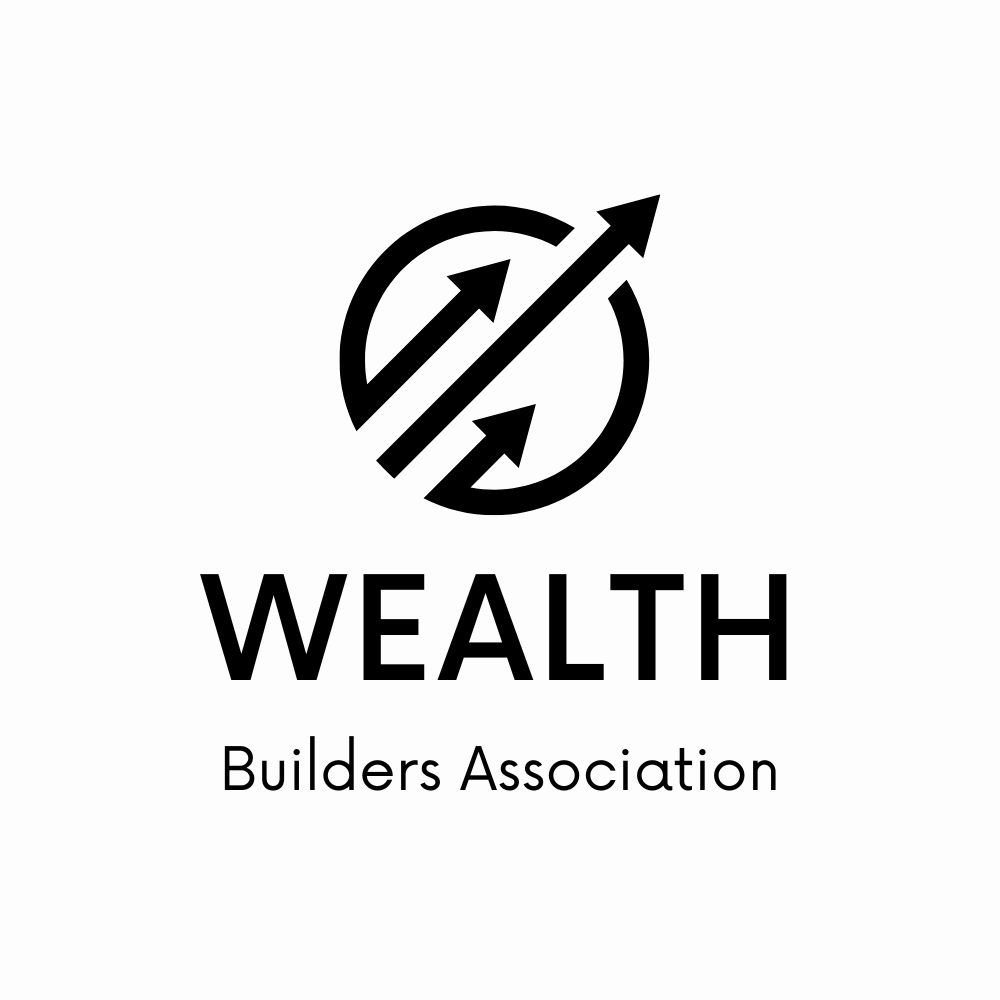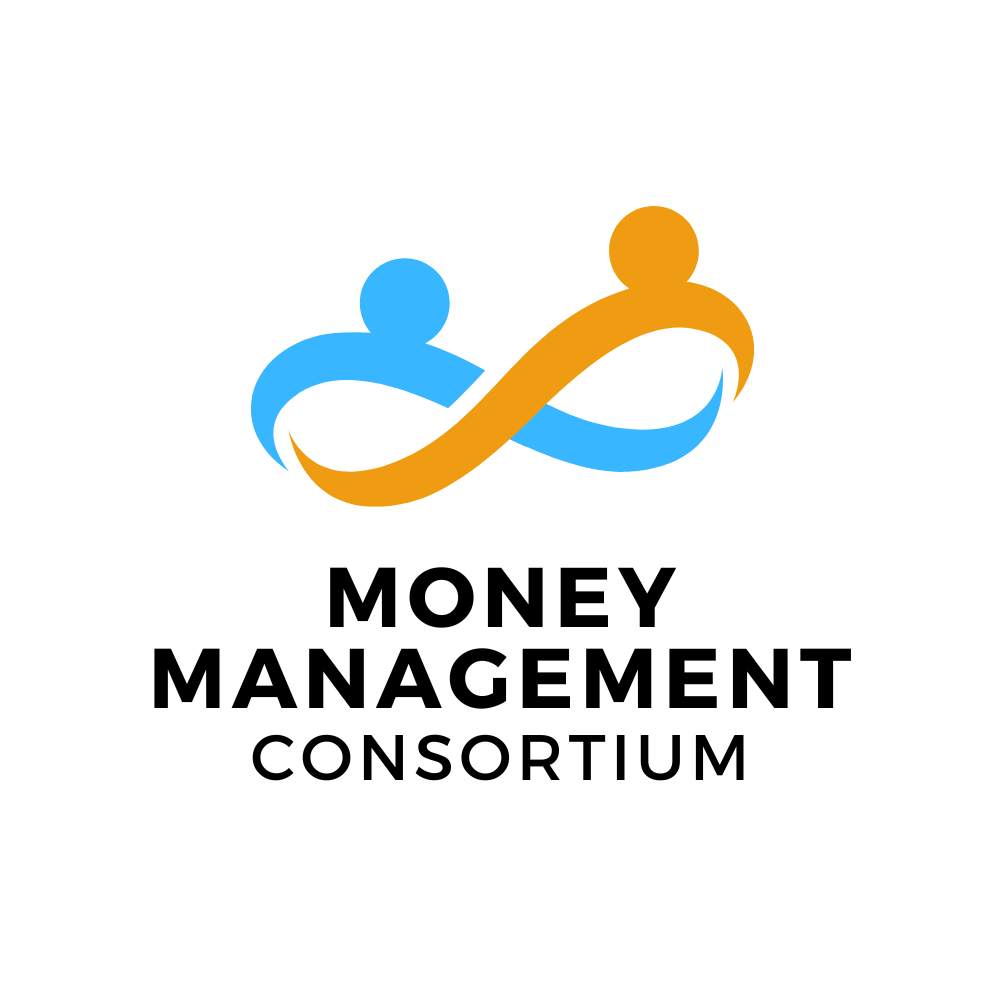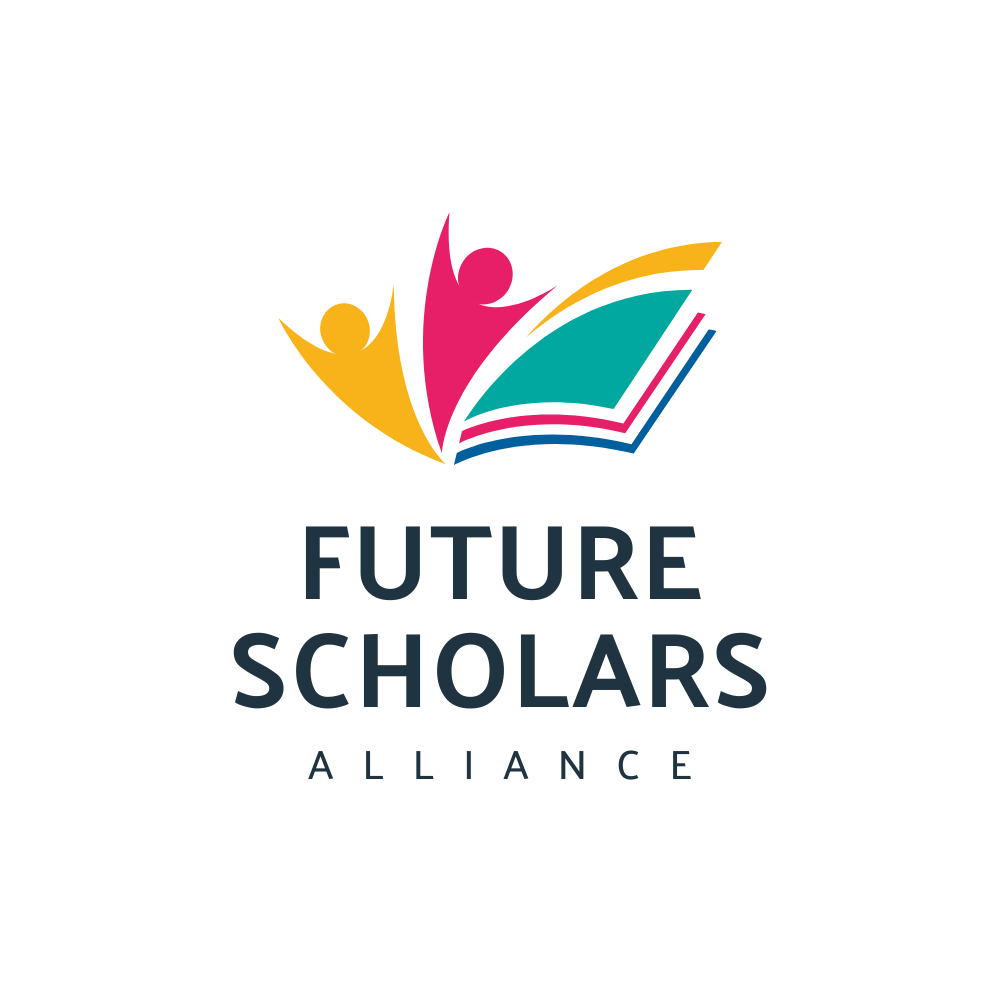Master Google Workspace (G Suite) – Complete Guide for Productivity & Collaboration
Unlock the full potential of Google Workspace (previously G Suite) with this all-in-one comprehensive training designed to take you from beginner to expert. Whether you’re a working professional, entrepreneur, student, or educator—this course is packed with tips, tools, and tutorials to help you work smarter, communicate better, and collaborate effortlessly.
📚 Course Features
- 🎥 14.5 hours of on-demand video
- 📄 7 downloadable resources
- 🔐 Full lifetime access
- 🏆 Certificate of Completion included
✅ What You’ll Learn
- Everything from the basics to the most advanced tools of Google Workspace.
- Real-world applications for workplace productivity and personal organization.
- Expert tips and tricks to make the most out of Gmail, Docs, Drive, Calendar, Meet, and more.
- How to collaborate in real-time, manage your digital workflows, and stay organized.
💡 What’s Inside This Course
✉️ Google Gmail
Stay on top of your communication with powerful, secure, ad-free email. Learn how to manage conversations, use labels, filters, tasks, and take full advantage of integrated tools like Chat, Meet, and Drive.
📅 Google Calendar
Schedule smarter and faster. Learn how to share calendars, set reminders, book meetings with Meet, and sync with other apps so you never miss an important date.
☁️ Google Drive
Your digital filing cabinet. Store, access, and share files securely from any device. Learn best practices for folder structure, sharing permissions, version control, and backup strategies.
📄 Google Docs
Create and collaborate on documents in real-time. Format content, insert media, use templates, track changes, and unlock powerful tools that make editing seamless and productive.
📊 Google Sheets
Analyze and visualize data with ease. From formulas and functions to charts, pivot tables, and data cleanup tools—become confident using Sheets for both simple and advanced data tasks.
🖼️ Google Slides
Design stunning presentations online. Learn to create, format, and present ideas beautifully while collaborating with your team—all without installing any software.
📞 Google Meet
Host secure video meetings with ease. Learn how to schedule, run, and record meetings, use breakout rooms, chat during sessions, and integrate Meet with Calendar and Gmail.
🌐 Google Sites
Build internal websites, project hubs, or public-facing sites without coding. Use drag-and-drop features to add Docs, Sheets, Forms, and other elements seamlessly.
📋 Google Forms
Create surveys, quizzes, polls, and feedback forms effortlessly. Learn to manage responses, analyze results in Sheets, and automate workflows with smart features.
🗒️ Google Keep & Google Tasks
Stay organized with simple yet powerful note-taking and task management tools. Set reminders, collaborate on notes, and sync across all your devices.
🎯 Who This Course Is For
- Working professionals aiming to boost productivity
- Entrepreneurs and business owners managing remote teams
- Students and educators looking to organize study or classroom activities
- Anyone using Gmail or Google apps for daily tasks
🚀 Why Google Workspace?
Google Workspace combines the power of cloud computing with seamless collaboration. Whether you’re using a business email or a free Gmail account, this suite of tools can transform the way you work, collaborate, and communicate.
From personal productivity to enterprise-level workflows—this course has you covered.
🎓 By the End of This Course, You’ll Be Able To:
- Manage daily work and communication with ease
- Automate tasks and simplify data handling
- Collaborate with teams remotely and efficiently
- Create stunning presentations, websites, and documents
- Fully integrate Google Workspace into your personal or professional life
💬 Enroll Now and Master Google Workspace
Start working faster, smarter, and more effectively. Whether you’re a beginner or want to level up your skills, this course gives you the complete knowledge to maximize your productivity with Google Workspace.
Gear up. Level up. Excel up.
Let’s begin your transformation. Victory awaits inside the grid.
Hear from our past students…
★ ★ ★ ★ ★
“I was so glad I found the course and it sure worked for me. I had major objections in the beginning but decided to take a risk, and it ended up paying off big time!”
Avik Hore
The Course Combines 3 Core Pillars to Unlock Your G Suite Mastery
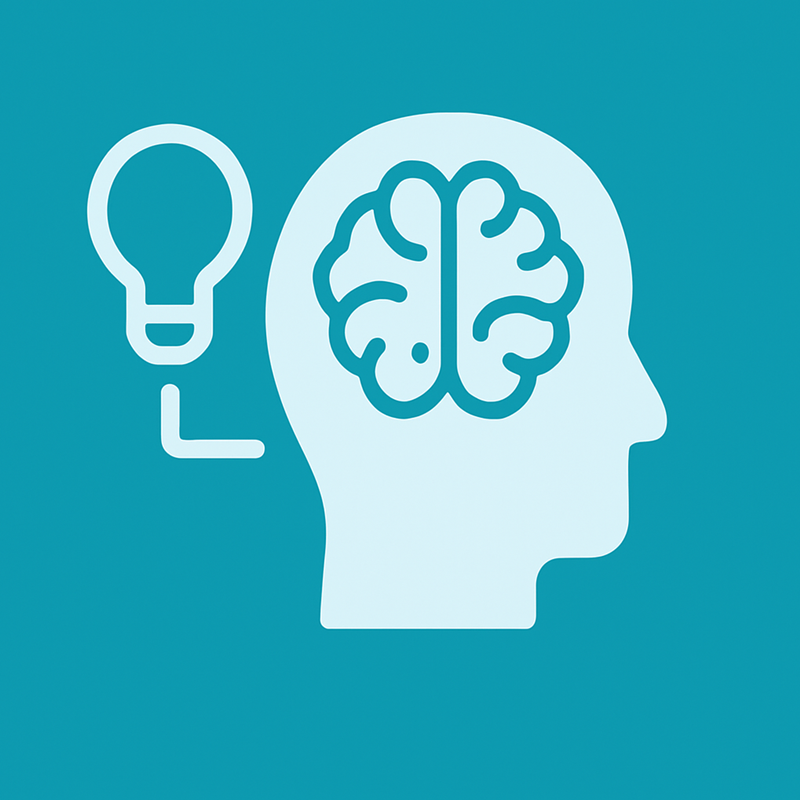
Knowledge Foundation
We start by building strong fundamentals — from Excel basics, navigation, and formatting to essential formulas.

Practical Application
Real-world projects, resources, quizzes & scenario-based learning, you’ll apply what you learn instantly.

Advanced Productivity
Learn advanced formulas, data analysis, PivotTables, macros, and productivity hacks that save hours and get you noticed.
How It Works
Here’s what you get when you join the [course name] course.
✔ Lessons
Multimedia lessons so you can learn the key ideas, strategies and tactics fast
✔ Coaching
World class coaching to support you and challenge you on the path
✔ Doubt Session
A dedicated trainer that totally “get” you and can support you on the way
Course Curriculum
Google Sheets
Google Docs
Google Slides
Gmail Productivity
Google Meet
Google Drive
Google Keep
Google Calendar
Google Sites

Meet Your Instructor
Himanshu Dhar
I’m Himanshu Dhar, a passionate Excel trainer and digital educator with over 14 years of industry experience. With a mission to simplify data skills for everyone, I’ve trained 19,000+ students and professionals in mastering Microsoft Excel, Tally ERP, and Office tools — equipping them with the knowledge to excel in their careers.
I specialize in turning beginners into confident users and guiding working professionals toward advanced automation, analysis, and productivity with Excel 365 and beyond.
My teaching style is practical, real-world focused, and tailored to help learners apply concepts immediately in business, finance, HR, admin, and freelance work.
Whether you’re starting from scratch or aiming to sharpen your skills, my structured courses are designed to empower you with hands-on techniques, downloadable resources, quizzes, and full support.
Let’s unlock your potential — one formula, one function, and one transformation at a time.
Choose a Plan
Invest In Yourself Today
One Time
Frequently Asked Questions
Will it work for me?
If you are serious, qualified, and ready to put some effort into it, then very likely yes!
When does the course start and finish?
This course is “evergreen” and self-paced, which means you can enroll and begin at any time.
What do I do if I need help?
Email us anytime and come with questions to the weekly office hours calls.
What if I want a refund?
No problem. We stand behind our training 100%. Send us an email with your request.
When will I get access to the course?
After checkout, you will get full, instant access immediately.
Can I pay with Online?
Yes! When you go to check out you can pay with any payment method.


100% No-Risk Guarantee
Your purchase is backed by our 30-day 100% money back “Love It or Leave It” guarantee